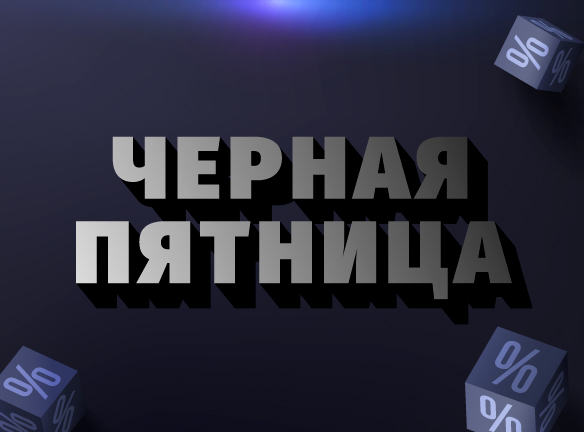01.09.2020
Flussonic Watcher 20.09
Вышла версия Flussonic Watcher 20.09.
API для получения списка распознанных персон, отчет о посетителях Watcher UI, часовой пояс для камер ONVIF, Iris для камер Jovision JVS-H820E.
Что нового
- #12705 (new) (Watcher UI) Now your custom language is selected automatically for your users so that they see their native language in the UI by default.
- #12807 (new) (Watcher) The API method that allows you to get a list of recognized persons for a specified period: /vsaas/api/v2/analytics/visitors_report. Use it with the following query string parameters: list_id: int - persons list ID, utc_from: unix timestamp - begin date, utc_to: unix timestamp - end date (by default, utc_to=utc_from+86400). Example: http://localhost/vsaas/api/v2/analytics/visitors_report?list_id=1&utc_from=1596502876
- #12920 (new) (Watcher UI) The report containing a list of visitors per day, ordered by hours.
- #12963 (new) (Watcher) Users can specify the timezone in time settings of ONWIF cameras.
- #12808 (changed) (Watcher UI) The Recording upon Motion option was added to the list of archive options.
Что исправлено
- #12485 (fixed) (Watcher UI) All cameras with specified coordinates are displayed on the map now.
- #12510 (fixed) (Watcher UI) Car numbers on the Analytics page fit on the screen now.
- #12525 (fixed) (Watcher UI) The error message ‘cannot save camera’ no longer occurs when trying to save a camera with enabled DVR on a streamer with no ‘dvr_path’ specified.
- #12704 (fixed) (Watcher UI) Font appearance for the Latvian language was improved.
- #12827 (fixed) (Watcher UI) In read only mode, the fields in a user profile now cannot be modified by the user.
- #12828 (fixed) (Watcher UI) The Username field in a user profile can no longer be modified.
- #12902 (fixed) (Watcher UI) If you open the cameras page, then the map, and then again the cameras page, then the camera page failed to open.
- #12932 (fixed) (Watcher) The page http://HOSTNAME/vsaas/embed/STREAM now opens.
- #12940 (fixed) (Watcher UI) In mosaic view, camera titles that the user has specified are now shown instead of camera IDs.
- #12943 (fixed) (Watcher UI) UI elements and navigation improvements.
- #12945 (fixed) (Watcher UI) While the user moves the map, the player window on the map is fixed at the point where the camera is situated.
Flussonic Iris
- #12393 (new) (Iris) The support for Jovision JVS-H820E cameras was added to Iris.
- #13099 (new) (Iris) Motion detection support was added to Iris for Jovision JVS-H820E cameras.
Flussonic Agent
- #9462 (new) (Agent) RVi-1NCR2026 (Ranger PRO IMOU) support.