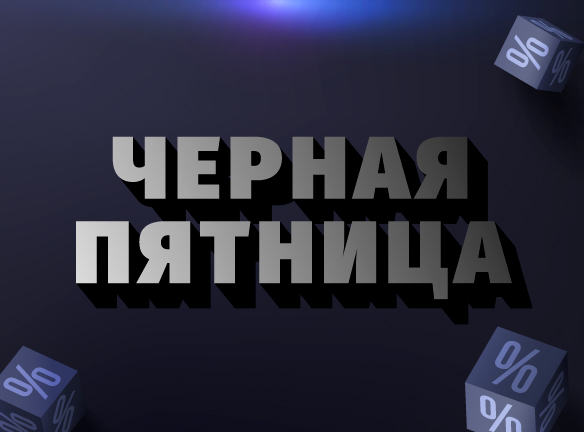23.01.2020
Flussonic Watcher 19.12 и 19.12.1
Здесь мы расскажем о версиях Flussonic Watcher 19.12 и 19.12.1.
Новое в версии 19.12
Flussonic Watcher
- #9747 (new) [Watcher] You can now enable collecting motion events from a camera via Onvif by clicking Collect Events in camera settings.
- #9974 (new) [Watcher] The data about detected motion events can be downloaded as a CSV file.
- #7744 (improved) [Watcher] The information about a stream (MediaInfo) and warnings are now displayed in the player in the Watcher UI.
- #8133 (improved) [Watcher] The streamers page was joined with the cluster health page, and the pages were re-worked.
- #9810 (improved) [Watcher] Mosaics were moved into Organizations and only the users who can edit cameras within an Organization can modify mosaics now.
- #10068 (improved) [Watcher] When you add a user to an Organization, you can now use the search box.
- #10137 (improved) [Watcher] The total number of cameras in an Organization is now displayed in the list of Organizations.
Мобильное приложение Flussonic Watcher
- #9767 (new) [Mobile Watcher] The app now saves the last used login and operator ID and pre-fill the fields at next logging in.
Flussonic Agent
- #9089 (new) [Agent] Flussonic Agent supports HiWatch DS-I214W cameras.
Исправлено в версии 19.12.1
Flussonic Watcher 19.12.1
- #10041 (fixed) [Watcher] It is now possible to open a camera from the Agents section.
- #10134 (fixed) [Watcher] Camera search results now show only those organizations and folders where the cameras was added.
- #10216 (fixed) [Watcher] The map now shows all cameras with coordinates configured.
- #10230 (fixed) [Watcher] You can now add cameras to the map by clicking the place on the map where a camera is located.
- #10246 (fixed) [Watcher] Searching the list of events from cameras now works.
Что исправлено
Flussonic Watcher 19.12
- #7777 (fixed) [Watcher] The link in the emails to the password restore page is now clickable.
- #8368 (fixed) [Watcher] The ‘flussonic-watcher’ package is now present in the RPM repository.
- #9914 (fixed) [Watcher] On the camera settings screen, the camera coordinates no longer disappear.
- #9976 (fixed) [Watcher] Cameras no longer fail (with the AssertionErr message) to be saved.
- #9989 (fixed) [Watcher] The issue with Watcher failing to display cameras on the map was resolved.
- #10015 (fixed) [Watcher] The Notifications page now shows camera names.
- #10020 (fixed) [Watcher] The installation script was updated for better support of Debian and Ubuntu Docker images.
- #10035 (fixed) [Watcher] Watcher now correctly determines the main source of a stream automatically.
- #10053 (fixed) [Watcher] Now all screens support submitting requests by pressing Enter.
- #10060 (fixed) [Watcher] The installation no longer fails because of missing ‘GLIBC’ package required by ‘flussonic-python’.
- #10064 (fixed) [Watcher] User settings for camera list viewing (tiles or the list) now stored for a user.
- #10126 (fixed) [Watcher] The list of users in the Users section is shown correctly now.
Мобильное приложение Flussonic Watcher
- #9672 (fixed) [Mobile Watcher] After permissions for a camera were modified, the user was redirected to the login screen at an attempt to view that camera.